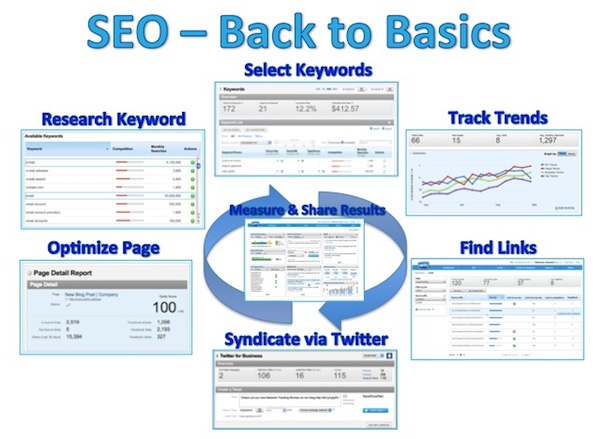8 Steps to Optimize Your Blog Post

If you’re writing and publishing blog posts, but not putting in the few extra steps to optimize and align them with an overall keyword strategy, then you’re not leveraging the full potential of that content and you’re not making your website pages visible and highlighted for the search engines.
Content is a form of online currency that is crucial to any business’ online marketing. With consumers relying on search engines for product research and reviews, content is key for ranking among those search results because search engines largely determine the quality and relevancy of the Internet’s countless web pages by looking at the text on those pages.
Just having content, even great content, on your company’s website isn’t enough to grab the attention of search engines. Businesses must leverage this content using search engine optimization (SEO) tactics. Maintaining a corporate blog is a good SEO tactic that allows for rapid content creation without the constraints of website architecture and web development teams.
Here’s how you can optimize your blog post in eight steps.
1. Find a Compelling Subject
One method for differentiating your content from all the other writing available across the web is to offer a fresh perspective and a unique angle on a given subject matter. If you haven’t spent time working through this step, don’t bother with the rest of the optimization process.
2. Conduct Keyword Research
This step is the perfect litmus test for determining whether your blog post topic is aligned with what people are looking for. When developing your focused keyword list around the blog post topic, make sure to do a sanity check and confirm that consumers are actually using these keywords to search for your product/service.
Save yourself time in the long run and filter out visitors who are unlikely to buy your product by ensuring your keywords align with the purchasing intent of your target audience.
3. Select Keywords
In order to rank high for a given keyword phrase, it’s important that you only designate up to two to three keywords per website page. Limit your blog post to one primary keyword, as well as two or three variations of that keyword (e.g. optimize blog post, optimize a blog, blog post optimize, blog optimize).
4. Track Keyword Ranking Trends
Make sure your focus keyword is worth optimizing for. If there are only 10 searches for a given keyword per month, it might not be worth your while.
Look at how your target keyword phrase is trending, in terms of global monthly searches, how competitive the search term is, and whether any of your competitors or one of your pages are already ranking for it.
5. Optimize the Page
Page optimization is crucial for boosting the visibility of your blog post for the search engines. After you create the content, insert your keyword phrase throughout the blog post in specific locations where the search engines will be looking for information about your page (i.e. URL, title tag, H1, H2, emphasized text in the body of the post, alt tags on images).
Page optimization is crucial for boosting the visibility of your blog post for the search engines. After you create the content, insert your keyword phrase throughout the blog post in specific locations where the search engines will be looking for information about your page (i.e. URL, title tag, H1, H2, emphasized text in the body of the post, alt tags on images).
From here on out, every time you mention this specific keyword phrase on your website, use an internal link to its corresponding blog page. There are also available SEO plugins for certain blog platforms, like WordPress’ popular “All in One SEO Pack,” to help you control these SEO elements.
6. Syndicate via Social Channels
Syndicate your blog post externally by sharing it across your social networks like Twitter and Facebook. Additionally, post comments with your blog post link on relevant, external articles to attract clicks through to your site.
Make sure to use the blog post’s target keywords in your syndication via tweets and Facebook status updates. Help your audience share your content as quickly and easily as possible by including social sharing buttons on your blog post pages like the tweet, Facebook Like, LinkedIn Share, and AddThis buttons.
Consider adding Facebook’s new comments plugin to drive engagement and sharing. Also, make your content available via RSS feed, so subscribers can regularly view your latest content on their newsreader of choice.
7. Find Top Links
Inbound links are essential for boosting the search engine rank of a website page. A handful of relevant links will help you a better rank. Use a link suggestion tool to help identify and track high-quality, relevant websites that you can reach out to with your blog post and request a link back to your page.8. Track Keyword Performance
Monitor your blog post on a regular basis, in terms of rank, visits, and leads from its given keyword phrase over time. By checking back on your progress, you can understand what about your content is resonating with your audience and what to improve upon. Evaluate what worked and what didn’t, then repeat the successful tactics with your next piece of content.Summary
SEO is a gradual process, but by just setting aside an hour a week, you can make a lot of progress over time.
While many views paid search as a quick and easy way to drive traffic without a large time investment, once you switch it off, you lose that traffic. SEO, on the other hand, when done well, can have a long-lasting, sustainable impact on your website.